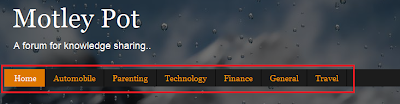Think of Scottish highlands! Picturesque mountain ranges, placid lakes and breathtaking valleys appear in front of your eyes instantly. The north and west of Scotland which is culturally distinguishable from the lowlands is referred to as the Scottish highlands. The highlands are mainly renowned for their serene and scenic beauty.
The drive from Edinburgh to the highlands is a feast for nature lovers, as Mother Nature shows her exciting colors all along the way. The entire stretch is covered by scenic mountain ranges and lakes. Narrow waterfalls amidst these mountains resemble a lightning that strikes a rain cloud.
 |
| Panchaboothangal |
There are a number of lakes all through the way and 'Loch Lomond' is definitely the one to be mentioned. It is the largest fresh water loch ('loch' means lake) in Britain by area. The view of the lake with the surrounding majestic mountains is simply awesome. The blending of the clear lake water with the sky, mountains, cool breeze and mild sunshine reminds us of 'panchaboothangal', the nature elements land, water, sky, air and fire at one place.
 |
| Loch Ness |
'Loch Ness' in Inverness is one of the most famous lakes and has the largest volume of fresh water in the whole of Britain. The never ending water will make anyone wonder if it is a lake or sea. Tourists queue up for the boat ride in "Loch Ness' to enjoy the scenery and to take a glimpse of the 'Loch Ness monster'.'Loch Ness monster’, popularly known as "Nessie monster' looks like a dinosaur and seemed to have been spotted by a person almost 1500 years ago. Since then many have reported seeing it but it has never been proved to be real.
As the boat dashes against the water current, we get drenched by the splashing water. You can also take a glimpse of the 'Urquhart castle' standing on the shore of Loch Ness. It is an old ruined castle of 13th century.
Apart from its scenic beauty, a Scottish highland also houses many castles. Inverary castle in Argyll is one among them. It resembles a fairy castle from outside and the interior is a miniature of the Windsor castle in London with majestic court rooms and kitchen. Unless you are a castle lover, this does not have much to speak for itself.
 |
| Eilean Donan Castle |
Eilean Donan Castle in Kyle of Lochalsh (a village in Isle of Skye) is a must visit. Situated on an island where three great sea lochs meet, it is surrounded by majestic mountains and adds beauty to the beautiful island. The famous song 'Kandu kondaen' starring Aishwarya Roy was shot here. The breathtaking view from the castle can make everyone dance in glee, leave alone Aishwarya.
Highlands has not just caught the attention of Kollywood directors but also Hollywood directors. The famous 'Hogwarts express' in Harry Porter movie goes on the Glenfinnan bridge in Glenfinnan. To capture a good view of the bridge, you have to climb to the top of the Glenfinnan monument. Beware of climbing this, as the path is too narrow to get through for a fat person.
There is yet another fame to the Highlands. 'Ben Nevis', the largest peak in the UK is located here. A few minutes’ drive from Fort William, you can reach this peak's base. A cable car takes you to the top of Aonach Mor, a mountain adjacent to Ben Nevis.
Needless to mention the breathtaking view from the top, this spot allures many tourists to Scotland. This place gets more attention during winter for skiing and skateboarding in the snow and of course to see the snowy mountains.
A visit to the Scottish highlands is a good getaway from the hustle and bustle of city life.
Our travel
We (2 families) travelled from London to Edinburgh by coach on a Friday evening. From Edinburgh, we rented 2 cars for 3 families with another family joining us in Edinburgh. We drove from Edinburgh to Fort William on Saturday, covering 'Loch Lomond’, 'Inverary castle' and of course the natural scenery. We stayed in Fort William and went to 'Ben Nevis' the next day morning. The rest of the day, we visited 'Glenfinnan' and 'Eilean Donan' Castle and checked in at the hotel in Isle of Skye late evening. Though there is a road way to Isle of Skye, we took the ferry from Mallaig to reach the island to give a break to our drivers!
On Monday, we drove from Isle of skye to Loch Ness. After enjoying the boat ride in the lake, we drove straight to Edinburgh airport to catch our flight to London.

 There are also coach trips from Edinburgh to the highlands. But if you can
There are also coach trips from Edinburgh to the highlands. But if you can drive, I would suggest rent a car. We could not resist stopping at certain places on the way, which would not be possible in a coach. To mention a few; there was a gushing waterfall in between the mountain range, where we stopped to dip our feet.
When the sun came out after rain, a bright rainbow just popped up in the sky out of nowhere. We could capture it not only in our camera but also lock it behind our eyelids.
Weather
We went in late September. So the weather was mildly cold and just right. But Ben Nevis and Isle of Skye were colder. So, it is better to go with appropriate winter clothing. It also rains most of the time.
Accomodation
The first day, we stayed in a hotel called 'Spean Bridge' in Fort William. The hotel did not have good facilities and it was not worth the money. As we booked at the last moment, we had to go with it. I would not recommend this to anyone. 'Kings Arms' hotel in 'Isle of Skye, where we stayed the next day, was good with the sea view from window. It was close to the Skye Bridge.
Food
There are good Indian restaurants in cities like Fort William, Inverness and Isle of Skye. But on the way, there are none. Better to go with loads of snacks and drinks. There is a restaurant even in Aonach Mor peak. Nothing beats a hot drink in shivering cold!
 HTC Desire is a great Android phone providing a rich user experience with it's Sense UI. It runs smooth and fast. Several cool features made me love this phone at first sight. That was until I get the "Low on space" notification. HTC was so stingy that it had included just 576 MB of ROM of which around 430 MB is consumed by Android, HTC Sense and HTC's bundled apps. This leaves just around 140 MB of space for the user to use for installing his downloaded apps. This is very meagre and soon every HTC Desire owner hits the dreaded "Low on space" notification. This handicaps the expandability of the phone which is the core strength of any Android phone. Nevertheless I still love my phone. I had come up with a few techniques to "manage" this problem as shown below.
HTC Desire is a great Android phone providing a rich user experience with it's Sense UI. It runs smooth and fast. Several cool features made me love this phone at first sight. That was until I get the "Low on space" notification. HTC was so stingy that it had included just 576 MB of ROM of which around 430 MB is consumed by Android, HTC Sense and HTC's bundled apps. This leaves just around 140 MB of space for the user to use for installing his downloaded apps. This is very meagre and soon every HTC Desire owner hits the dreaded "Low on space" notification. This handicaps the expandability of the phone which is the core strength of any Android phone. Nevertheless I still love my phone. I had come up with a few techniques to "manage" this problem as shown below.