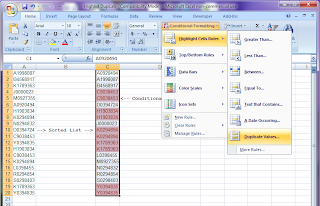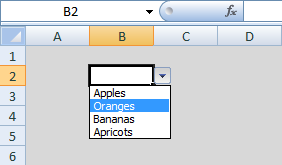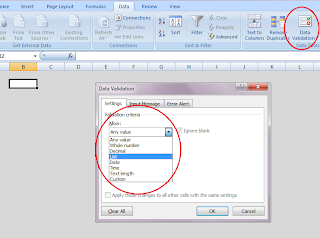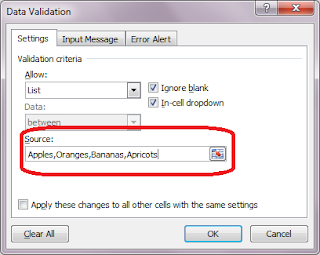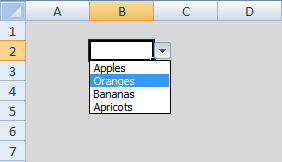My heart went "thumpity-thump" looking at the number of Egyptian Mummies and the Sarcophagus covering the entire hall. My husband simply giggled when I hurried to move out of the area. He was taking pictures of 'them' , with my 5 year old son commenting about the skeletons and skulls seen around.
I gave a sigh of relief when we entered Asia. Oh goodness! Did I tell you we were in the British Musuem?
British Museum is one of the most popular 'must see' place in London. The British Museum displays a wealth of antiques and collections from various parts of the world acquired by Britain mostly during colonial era. The exhibits are arranged geographically which gives a sense of visiting the whole world region by region.
 Apart from 'Mummies', Egypt houses lots of statues and sculptures that dates back as far as 5000 BC. Many of them are the Gods and Goddesses worshiped by the ancient Egyptians.
Apart from 'Mummies', Egypt houses lots of statues and sculptures that dates back as far as 5000 BC. Many of them are the Gods and Goddesses worshiped by the ancient Egyptians.
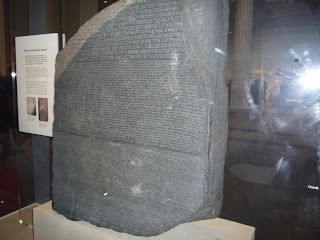
Asia is again primarily statues of Gods and Goddess. There are less exhibits from India. I found most of the valuables and precious stones from India are mainly spread in Queen's gallery and Windsor castle.

Weapons and Pottery covered most of African exhibits. Some of the modern art exhibits portrayed the never ending African civil wars. One of the exhibits that caught our eyes at the end of the African gallery were the bronze sculptures from Benin which was under French rule in the colonial era.
By that time , we (especially my kid) needed a break. So we went down to have our packed sandwiches.
Finally it was Modern Europe. Huge mechanical clocks and other inventions of the early 19th century occupied the entire area. By the time we finished Europe, my son's patience reached its limits and we had to return home.
How to go to the Museum?
5 minutes walk from Holborn underground station. Also close to Covent garden station.
The Museum History
The Museum was established by Act of Parliament in 1753 when the government acquired the private collection of Sir Hans Sloane (1660–1753), who was a successful physician by profession but a naturalist and antiquarian by inclination; it consisted of ‘books, manuscripts, prints, drawings, pictures, medals, coins, seals, cameos and natural curiosities’. In 1759 the museum opened in Montagu House, a large 17th-century mansion in Bloomsbury. Initially it was not freely accessible to the public; for nearly 50 years it was necessary to make formal application for admission. With the acquisition of Sir William Hamilton's collection of classical vases and antiquities (1772), a plethora of Egyptian antiquities (including the Rosetta Stone donated by George III) at the turn of the century, the Elgin Marbles (1816), the magnificent library of George III (1823), and many other bequests and purchases, the Museum became established as one of the world's greatest treasure houses.. There have subsequently been various other additions to the building.
Apart from tourists, the museum attracts lot of students.
Duration to plan
You will need atleast 3 hours to atleast have a look at all the key exhibits. Surely, not recommended with little kids :-)
I gave a sigh of relief when we entered Asia. Oh goodness! Did I tell you we were in the British Musuem?
British Museum is one of the most popular 'must see' place in London. The British Museum displays a wealth of antiques and collections from various parts of the world acquired by Britain mostly during colonial era. The exhibits are arranged geographically which gives a sense of visiting the whole world region by region.
 Apart from 'Mummies', Egypt houses lots of statues and sculptures that dates back as far as 5000 BC. Many of them are the Gods and Goddesses worshiped by the ancient Egyptians.
Apart from 'Mummies', Egypt houses lots of statues and sculptures that dates back as far as 5000 BC. Many of them are the Gods and Goddesses worshiped by the ancient Egyptians.Rosetta Stone
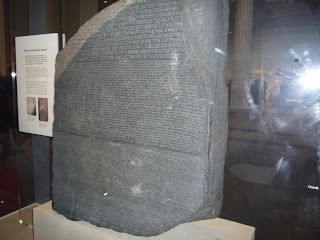
Another significant masterpiece is the 'Rosetta stone' . The stone is more than 2,200 years old and stands one meter high and has inscriptions of the pictorial script of Egyptians,the Hieroglyphics. It's not just the Hieroglyphics that make it significant, but the presence of various other inscriptions in other forms/languages that helped historians to decrypt the Hieroglyphics. Yes, it is a keystone, a dictionary to the Egyptians past.
Assyrian sculptures portraying wars and customs of those days are sure an evidence of architectural richness of the past. Admiring them, I could reckon the Ellora sculptures seen in India.

It is impossible to miss the tall statue of Buddha covering 2 floors outside the Japan gallery. Japanese gallery houses various forms of Buddha apart from a few art collections. One can understand the scarcity of artifacts from Japan from the context that it was not under colonial rule.
By that time , we (especially my kid) needed a break. So we went down to have our packed sandwiches.
Post lunch, we continued to Greece and Rome. We were delighted to see the head statues of young Alexander and that of philosophers like Socrates. Most of the statues are made of white marble which added to their charm.
 |
| Nereid Monument |
The next big thing that awed us was the exhibit of an entire monument dating back to 390 BC standing up live. It is the Nereid Monument, named after the statues of daughters of Greek sea god Nereus, standing between the huge pillars of this monument. It is indeed a tomb built for Arbinas (also spelled Erbinna), ruler of Lycian Xanthos. I wonder how they managed to transport such huge pillars !
The next thing that took our breath was the Parthenon temple of Greece (also known as Elgin Marbles). It seems that this massive temple got destroyed in a fire accident in 1600s. The remains were brought from Greece and arranged here to re-create the effect of how it existed. Plan to visit this in the beginning in case you run out of time ....
Finally it was Modern Europe. Huge mechanical clocks and other inventions of the early 19th century occupied the entire area. By the time we finished Europe, my son's patience reached its limits and we had to return home.
How to go to the Museum?
5 minutes walk from Holborn underground station. Also close to Covent garden station.
The Museum History
The Museum was established by Act of Parliament in 1753 when the government acquired the private collection of Sir Hans Sloane (1660–1753), who was a successful physician by profession but a naturalist and antiquarian by inclination; it consisted of ‘books, manuscripts, prints, drawings, pictures, medals, coins, seals, cameos and natural curiosities’. In 1759 the museum opened in Montagu House, a large 17th-century mansion in Bloomsbury. Initially it was not freely accessible to the public; for nearly 50 years it was necessary to make formal application for admission. With the acquisition of Sir William Hamilton's collection of classical vases and antiquities (1772), a plethora of Egyptian antiquities (including the Rosetta Stone donated by George III) at the turn of the century, the Elgin Marbles (1816), the magnificent library of George III (1823), and many other bequests and purchases, the Museum became established as one of the world's greatest treasure houses.. There have subsequently been various other additions to the building.
Apart from tourists, the museum attracts lot of students.
Duration to plan
You will need atleast 3 hours to atleast have a look at all the key exhibits. Surely, not recommended with little kids :-)